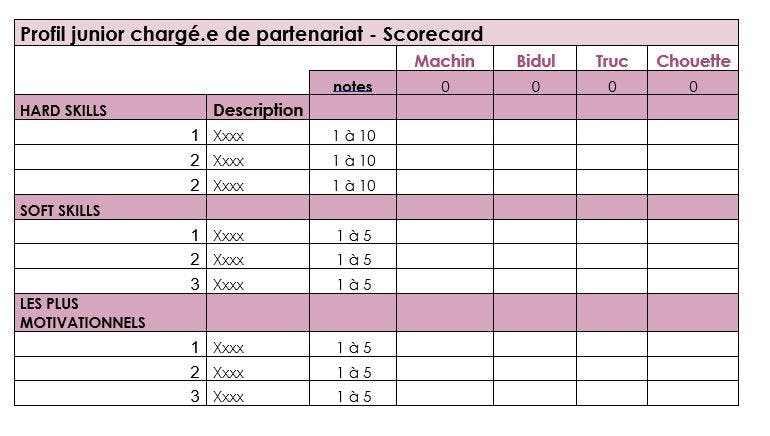Recruitment Assessment Grid: Tips and Templates
You have defined your needs for the position to be filled in your organization and you want to publish a job offer to receive applications? Wait, not so fast! Have you thought about creating your candidate evaluation grid? It sounds a bit academic, but it's very useful! To prepare your interviews and conduct them efficiently, to select the best profiles, to collect information on the candidates consistent with your job description, the evaluation grid (or scorecard) is an indispensable visual aid! Are you a recruiter? We tell you about it...
Advertise to the largest impact community
Reach over 150,000 motivated candidates who want to give meaning to their professional lives. Post up to 3 ads simultaneously for free.
What is an evaluation grid?
A successful job interview gives you the answers you need. To put all the chances on your side and guide you during your recruitment, you can use the evaluation grid, also called scorecard. Competencies, interpersonal skills, remarks, notes... Several categories can be created on this tool, taking the form of a table in paper or digital version. As a support to evaluate candidates, the scorecard allows you to collect information during the interview and to have objective data throughout the process, until you make your final decision.
Why create one?
Preparing your interview well requires rigor and organization, which the interview grid helps you to have. Here are 10 reasons to create one:
#1. To treat the applications as objectively as possible
Streamlining the process and bypassing the emotional is essential to have an objective view throughout the recruitment process.
#2 Save time in your recruitment process
Taking the time to build a grid upstream of future job interviews optimizes your candidate selection process: from the creation of the job description to your final decision.
#3 Ask yourself the right questions as a team
Creating your scorecard is already the pretext to get together to think about your recruitment needs as a team. Who do you want to apply? What technical skills do we need for this position? What are our expectations in terms of soft skills? What do we expect from a new employee?
#4 Write down your selection criteria for candidates
Creating a personalized grid for the position to be filled will allow you to have the elements to write a job description, create a coherent job offer and prepare your interview questions.
#5 Have a framework to follow for the interview
The scorecard is also used to establish the key steps for the interview. If the discussion deviates too much from the answers you need, the scorecard will serve as a support to reframe the exchange.
#6 Gather information about the candidate during the interview
Take notes on this document during the interview, which you can share with the rest of the team!
#7 Share candidate information with other decision makers
Often, different people are asked to interview candidates (HR, team manager, company director, employee, etc.). The evaluation grid allows the information to be passed on to those who did not participate in the interviews in order to continue the process.
#8 Have a global vision of the candidate's profile
When candidates are interviewed by different people in your organization, having a grid allows you to gather all the information collected during these interviews.
#9 Compare candidates and select the ones you like the most
Having this support dedicated to a talent allows you to distinguish them from other candidates.
#10 Make a final decision
Reviewing each candidate's grid will help you review the information gathered during the selection process and make a final decision.
Save time in your recruiting
We know that your time is precious. That's why we are constantly developing features that allow you to manage your recruitments efficiently.
How to create your interview grid?
Depending on the job, the company and your sector, the grid can be customized differently. Here are some tips for creating it:
Determine your recruitment needs
Based on your objectives for 6, 12 or more months, what are your expectations for this position? What are the upcoming projects and the skills you will need? What is the ideal time to recruit? You can do this work in co-construction with the manager in charge of the project and/or an employee. Determining your needs will allow you to adapt your evaluation grid to the proposed position.
Structure the grid
Create a customized grid with the different key points, representing your needs, classified in categories. Here are some examples:
- "Technical skills", "hard skills": to put information gathered during the interview
- "Soft skills": to be filled in during the interview
- "Professional project": for a long-term position, an internship or a work-study program leading to a hiring project, you may need to understand the candidates' professional project.
- "Hiring conditions": salary expectations? mobility?
- "Culture fit": characteristics to match your work environment, your company culture and/or the team.
Depending on the type of interview you are conducting and the type of position, some categories will be more important than others. For example, as an impact actor, for internship positions, you may want to prioritize soft skills, fit with your organization's culture and/or values. If you are interviewing for technical positions for web developers, the "technical skills" category will be more important.
Define a rating system
It must be understandable by all its users: recruiter, supervisor, colleague... The rating system is free, as long as the same one is used by everyone. Of course the rating system can be rethought and evolve.
👉 Here is an example, with a makesense scorecard for a COO position: HERE
How to use your grid?
Conduct a mock job interview
Doing a simulation with your colleagues can be a way to test the relevance of your evaluation grid before conducting your professional interviews.
Fill in the information during the interview
To approach the interview and ask your questions after the mutual introductions, you can use the categories of your scorecard. It is advisable to write a list of questions beforehand from the scorecard.
Follow the order in which the scorecard was designed to ask your questions
This will give you a framework to conduct the interview, a guideline
Be careful: it should be your guideline, but leave room for spontaneous exchanges and keep an open mind!
Take notes during and after the interview
In addition to the key information in your grid, taking notes will allow you to remember all those little things that count a lot when choosing a candidate.
Reviewing the grid after the job interviews
Once the interviews have been conducted with the various people involved in the recruitment process, going back over the grid will allow you to have all the information on the candidates and make your choice objectively.
To go further
👉 How to successfully conduct job interviews?
To take action
👉 Create a recruiter space and post free ads on jobs_that_makesense